Steps to create new user profile service application
User farm or admin account with full permission
and follow below steps
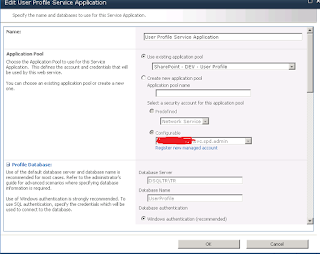
That’s all.
Error:
User
Profile Service Synchronization Service Stuck in "Stopping" State
Solution:
I ran
the following commands:
1.
stsadm -o enumservices > c:\services.txt - Those gave me a list of services
and showed me what the name of the service I need to stop is.
2. stsadm -o provisionservice
-action stop -servicetype
"Microsoft.Office.Server.Administration.ProfileSynchronizationService,
Microsoft.Office.Server.UserProfiles, Version=14.0.0.0, Culture=neutral,
PublicKeyToken=71e9bce111e9429c" -servicename FIMSynchronizationService
The
second command stopped the service.
Error: User
Profile Synchronization Service stuck in 'Starting' state
Solution:
Based on above error I made
action plan which directed to resolution.
1) Ran 'Get-SPServiceInstance' in
Sharepoint Powershell to get the status of Profile Synchronization and found
its in 'Provisioning' status.
2) Stopped Profile
Synchronization service by running the command 'Stop-SPServiceInstance'.
3) Database was running on
SQL2012 and checked SQL Native client in C:\Windows\System32 and
found it was version11 (sqlncli11.dll).
4) Next step was to check the
SharePoint box and found there are no SQL Native client deployed which is one
of prerequisite for SharePoint 2013 deployment.
5) After deploying SQL
Server 2008 R2 SP1 Native Client in all SharePoint boxes, clicked on Start
'User Profile Synchronisation Service' and it Started successfully.



SharePoint utilizes a windows Service sharepoint services for logging. some of the time, such as amid sending, you will discover the log document is growing couple of hundreds megabytes in brief time. So following administration may play a bit part in execution. On the off chance that you needn't bother with the log petition for a timeframe, you can handicap the windows benefit. Amid advancement I typically impair the administration and when I have to see the log document, I empower the administration.Visit Here-http://aufait.in/sharepoint or call us-+91 80 46557800
ReplyDelete